[TIL - 20230513] 게시글 수정(썸네일 변경 포함)을 위한 MutipartFile과 Dto 함께 받기
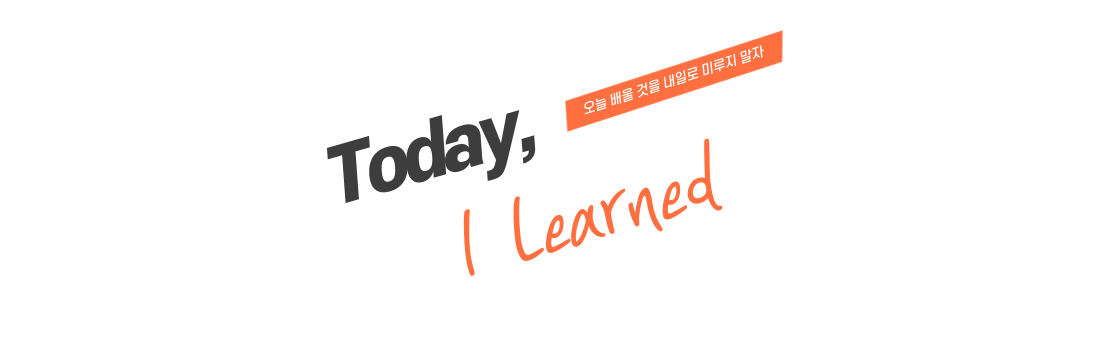
💻문제점
게시글 작성과 이미지 업로드를 위해 MultipartFile과 dto를 함께 받아야할 일이 생겼다. @RequestBody와 @RequestParam을 사용해서 데이터를 받으려고 했다. 하지만 실패!
public ResponseDto<?> updatePostStory(@PathVariable Long id,
@Valid @RequestBody PostInfoRequestDto postInfoRequestDto,
@RequestParam(value="ghumbnail") MultipartFile image) {
return postService.updatePostInfo(id, postStoryRequestDto, image);
}📃시도
1. PostInfoRequestDto 클래스에 MultipartFile 프로퍼티 추가하여 @ModelAttribute 애노테이션을 사용했다.
public ResponseDto<?> updatePostStory(@PathVariable Long id,
@ModelAttribute PostInfoRequestDto postInfoRequestDto) {
return postService.updatePostInfo(id, postStoryRequestDto, image);
}@Getter
public class PostInfoRequestDto {
@Size(max = 40, message = "{title}")
@NotBlank
private String title;
@Size(min = 500000, max = 100000000, message = "{targetAmount}")
private int targetAmount;
@Size(min = 1000, message = "{price}")
private int price;
@JsonFormat(shape = JsonFormat.Shape.STRING, pattern = "yyyy-MM-dd", timezone = "Asia/Seoul")
@Future(message = "{future}")
private LocalDate deadLine;
private List<String> searchTag = new ArrayList<>();
private MultipartFile thumbnail;
}
포스트맨에서 다음과 같이 요청했다.

오류가 안 나길래 되는줄 알았는데, 확인해보니 값들이 변경되지 않고 null이다...
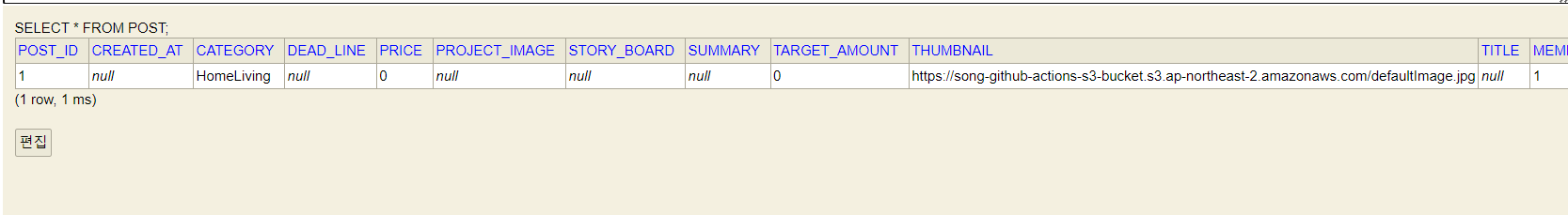
🔍해결
@RequestPart 애노테이션을 사용했다. key가 postInfo이고 value는 PostInfoRequestDto 클래스에 해당하는 Json이 들어가게 된다.
@PutMapping(value = "/{id}/info", consumes = MediaType.MULTIPART_FORM_DATA_VALUE)
public ResponseDto<?> updatePostIndo(@PathVariable Long id,
@Valid @RequestPart(value = "postInfo") PostInfoRequestDto postInfoRequestDto,
@RequestPart(value="thumbnail", required = false) MultipartFile multipartFile) {
return postService.updatePostInfo(id, postInfoRequestDto, multipartFile);
}
@Getter
public class PostInfoRequestDto {
@Size(max = 40, message = "{title}")
@NotBlank
private String title;
@Size(min = 500000, max = 100000000, message = "{targetAmount}")
private int targetAmount;
@Size(min = 1000, message = "{price}")
private int price;
@JsonFormat(shape = JsonFormat.Shape.STRING, pattern = "yyyy-MM-dd", timezone = "Asia/Seoul")
@Future(message = "{future}")
private LocalDate deadLine;
private List<String> searchTag = new ArrayList<>();
}
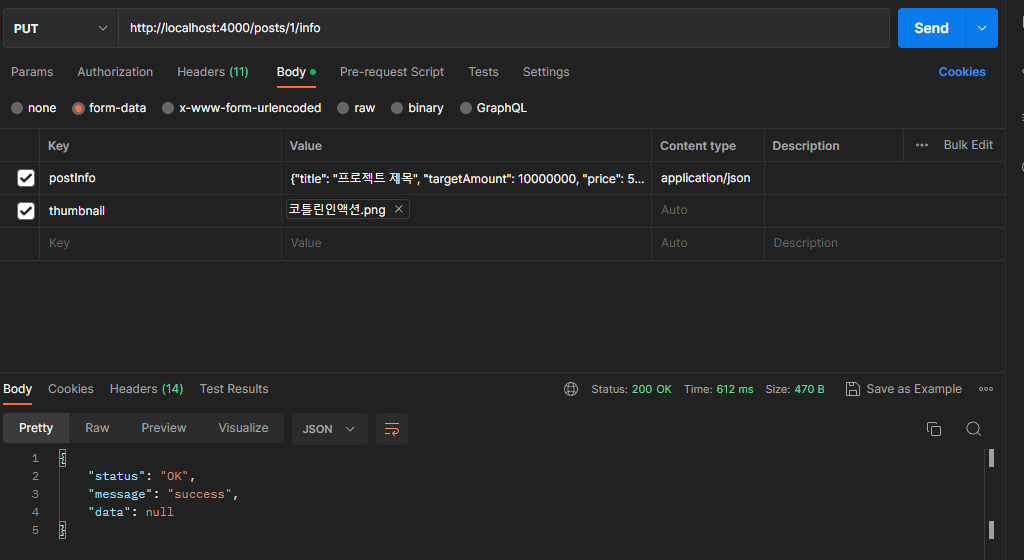
다음과 같이 dto 클래스에 맞는 Json 데이터를 value로 가지고 있다.
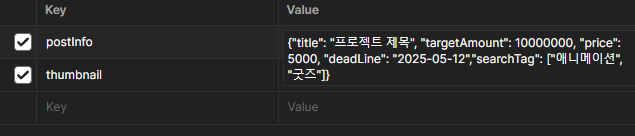
DB도 확인해 봤더니, 정상적으로 반영되었고, S3에도 이미지가 업로드 되었다.
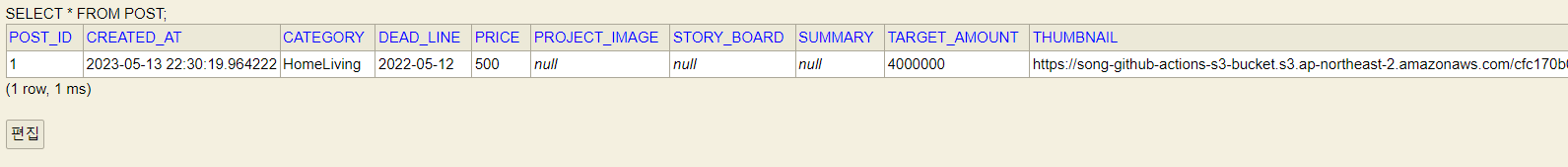

프론트에서 요청은 다음과 같이 했다.
const onClickSaveStory = async (event) => {
event.preventDefault();
const formData = new FormData();
const storyData = {
summary: summary,
storyBoard: storyBoard,
};
formData.append("projectImage", file); // assuming selectedFile is your file input
formData.append(
"postStory",
new Blob([JSON.stringify(storyData)], {
type: "application/json",
})
);
try {
await jwtInstance.put(`/posts/${id}/story`, formData, {
headers: {
"Content-Type": "multipart/form-data",
},
});
} catch (error) {
console.error(error);
}
};
https://yeon-dev.tistory.com/188
[Spring] @RequestPart 사용하여 MultipartFile과 Dto 함께 받기, Postman 테스트
글을 작성한다고 할때, 제목, 내용을 작성할 수 있다면 다음과 같이 Controller와 dto클래스를 작성할 수 있을 것이다. @PostMapping("/post") public ResponseDto savePost(@Valid @RequestBody PostRequestDto postRequestDto, @Au
yeon-dev.tistory.com